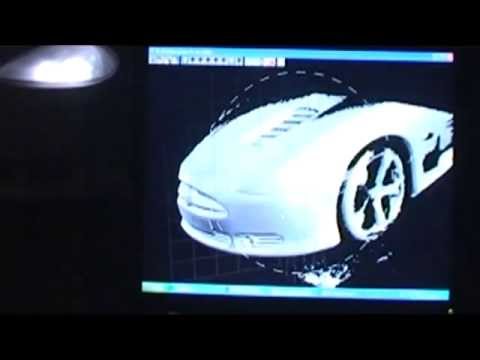hmmm… i cant get deviation below 0.2 (1 week old pop2)
Hi @gray ,
Sorry for the inconvenience caused. May I know which version did you use? Mac or Windows?
Please check:
- If your camera permission is on for this software.
- Are you turning on the Revo Scan? Please don’t open this two software together.
- Check your firewall setting.
Best Regards
Cassie
Same thing happens to me. Downloaded the software thinking it would work on the original POP scanner.
Hello Cassie, how are you doing?
I use a laptop w10. I have found how to access the scanner camera by the calibration program. I need to open the firewall and look for Handyscan. The scanner is mentioned twice, obviously for the external access and for the internal access. On all 4 positions I allowed (tagged) access. Then it worked.
Maybe this is usefull for others.
Regards
Hi @Section31 @nitecap,
The Revo Calibration will be available for the POP soon. We need some time to adjust the software. At that time, the calibration board will be available in our official shop.
Best Regards
Cassie
If a slightly larger calibration panel was printed out, could the scanner be calibrated to have a larger scan area?
No, it is impossible , because the limitation of the Infrared Laser , the light pattern that is projected on the surface would be not bright enough to capture sharp data. Like in Body Scan mode the fine details starting to vanish compared to Feature mode .
For that reason the calibration pattern support only 15-20-25 cm distance from the POP2 to the subject , what is already not bad for the price range .
Now if you want to scan bigger objects you would need at least Infrared laser combinations with a white/blue/green or red laser light what would be costly , or just simply use photogrammetry as that is what is used mostly for , zero costs too.
so in short the scanning area is fixed already , and what you calibrate are just the MODES .
Thanks for the reply. I’ve come from the David Laser Scanner. The problem with that was it just takes one static shot which you then had to align to the next. I suppose the other reason you couldn’t use a bigger calibration panel is the cameras and laser are fixed. Ive only just got my Pop2 but I like the fact its a cross between laser and structured light and stitches as you go.
My intention was to use the Pop2 to perhaps scan a car along the bottom and use this to align David scans to it…
This was before we went with stuctured light.
Regards Dave
Well Dave , this is on another level, however you can scan the bottom of the car with POP2 in a Body mode , you will get some pretty good details and fast scanning with less tracking issues . But you will need to do some surface preparation with 3D Scanning Spray. I go at maximum 4000 frames so far in one run without losing tracking , that is plenty of surface , of course not with a smartphone .
I have also a very simple idea how you can accomplish it the easy way
but whatever you do using the Body mode is the way to go , of course with 3D scanning spray preparation. I saw people scanning cars using the marker mode as well .
Thanks for the tips, that could save me some time and error. You’re results are very impressive.
For cars, i use a waterbased kids paint, (tempera paint) thinned out with water with a driop of Fairy Liqud… to stop it beading…and spray the whole car. It washes off and leaves the car very clean. Its cheap and works well.
Ive seen the video where the chap tests the Pop2 along a long flat surface and the scan bends off at the end. Thats a shame, but no big deal to merge scans togeather.
So you would use a laptop over a smart phone?
Fast scan rather than accuracy?
Thanks Dave !
When you scan a paper what you expecting , there was not volume to it , POP2 uses marker mode for visual tracking not for measure the distances or volumes , this video is total mismatch on the subject , I saw car doors scanned and was perfects .
Good idea with the kids paint, I use sometimes Marker paint spray , the smooth surface after drying is very very fine , and finer than 3D Scan Spray, it go away with water very easily.
Definitely laptop with extension cable , I use the mobile connectors with 2 20ft extension cables , the USB-A goes always to 5V power source ( phone charger ) and the USB-C to my PC/Laptop, if your laptop don’t support USB-C get yourself an adapter USB-C female to USB-A Male or an extension adapter . I am sure you going to figure it out
don’t even think to do that with a phone , too great area, too little frames …unless your phone has 16GB of RAM lol
I scanned big objects with POP2 and Body mode, it worked very well and lots of great details
Higher accuracy is fine , it depends how much details you want , you can try both and see what works best, however fast accuracy may miss some smaller elements in Body Mode or hard edges of the elements . For example all volume elements ( not details) that are smaller than 2mm in diameter will be no more visible in Low accuracy , make tests and try I am sure you gonna have great results .
here my little test , it was couple of second in Body Mode
My callibration feels rather impossible. What do I do wrong after following all your steps ?
Hi @Soma ,
Is it possible for you to share a video of your process? Then we may know what’s the problem. Thank you in advance for your cooperation.
Best regards
Cassie
Hi there. Thank you for your fast response. After many tries finally we acomplished the 23 steps mission. Will the Software also recognize the correct GPS positioning in mobile mode?
Can you share your calibration file?, please
The calibration files are strictly only to use with your device , you can’t just load it from other devices as that would results in bad scans .
The calibration align the Depth Camera sensors in the proper position to the Infrared projection sensor in your POP2 .
Calibration is only for sharper results in your scans , nothing to do with tracking .
Calibration has nothing to do with tracking , it just reduce noises and align better the pattern while scanning .
What is going on here in your scan ? how you ended scanning head and arm at the same time ?
This looks bad , looks like you need some learning curve how to proper operate 3D scanning device .
The software do not capture any GPS data from your mobile device .
Good to see you again! Its Eric.
Eric the CNC CAD genious?
hello, revo calibration doesn’t works. it closes as soon as we click on “camera calibration”. i tried to open it as admin, but same issue.
Windows 11
Processeur AMD Ryzen 5 3600 6-Core Processor 3.60 GHz
Mémoire RAM installée 32,0 Go