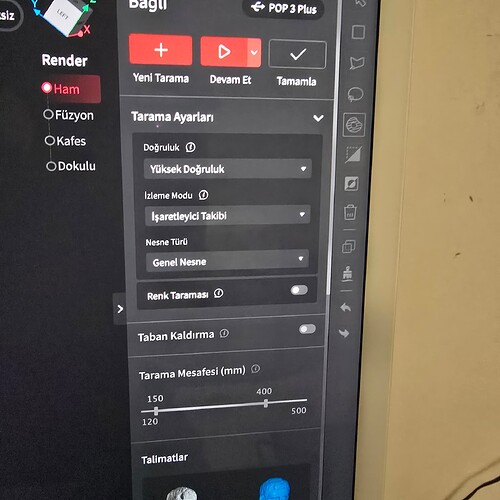I couldn’t scan properly, the printouts are very bad. My device is a pop 3 plus but it can’t scan properly. I do one round of scanning, and the more you do it, the worse it gets. Please help.
Hi @belalicava
Clean up the surface of the turntable , elevate the object slightly above the turntable , just slightly above the surface so it don’t touch directly , best to put it on some transparent plastic mini cup or acrylic.
Set the scanning mode to marker mode making sure the distance is excellent. Scan one rotation 360 frames and see the results, after that fuse it and clean after and mesh it for final object. Never scan more than one rotation , it will not give you more details . One angle require only one rotation of 360 frames .
You can’t really see what you get until you fuse it , since you showing the raw preview in your screen shot .
Also stay away from windows and outdoor lighting .
If you still have issues please capture video on your computer and contact customer@revopoint3d.com for future evaluation of your device .
And please practice on something with more features ( details ) if you use normal Features mode as it requires objects with features if you don’t use markers .
Hi @belalicava the scans don’t look ok in my book, you are using too low fusing or meshing settings or use one click edit .
Try to fuse it manually and before that go under raw edit and remove everything that don’t belongs in your scans then use Fusing settings at the best settings available , don’t use option for closing holes , after fusing clean everything from lose points and overlap points then mesh it without closing any holes , after that you can manually choice what holes you want to close under the Closing holes tab , using lasso or other tool on the right side of the software to select the areas where you want to close holes , make sure you select proper what kind of holes they are , organic and round or simple plane then close after the holes one by one manually for best results .
But the best thing would be if you scan each angle separate , clean it all as above , fuse it and merge them all to avoid artificial data and have actual data captured for less headache with it.
Editing scans is not an easy task because they are triangles and it require some 3D editing / modeling experiences after all. So try to capture as much angles you can to complete the scan for better result .
I know you can make it better , pls practice more , you are on a good path !
You can only close any holes in your scans or remove partial scans, you can’t add any parts , since the software don’t have modeling functions.