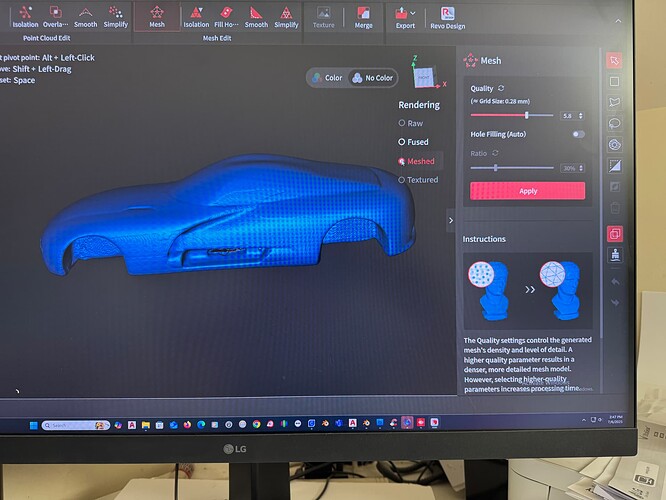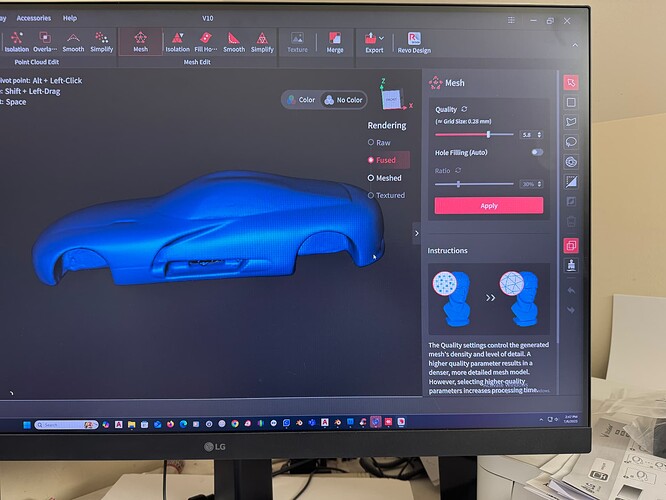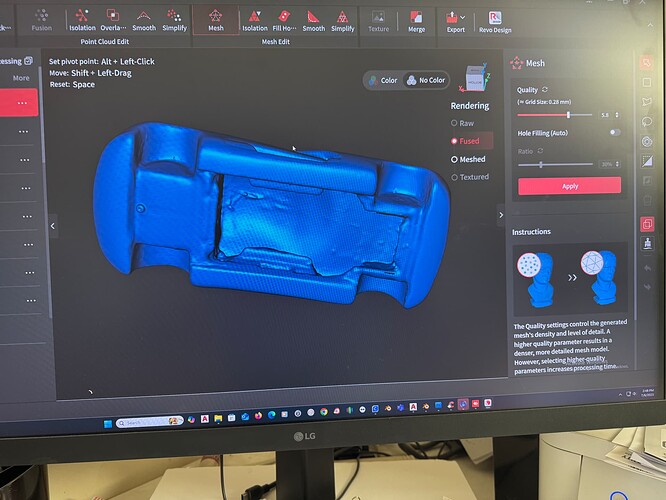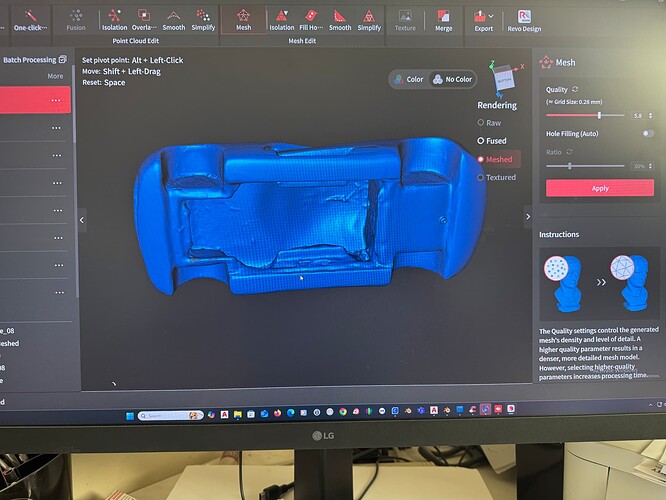I’ve been using my pop3 for quite awhile now with no real problems when I merge 2 scans together. I’m running the latest software and calibrated the scanner. The reason I recalibrated the scanner is because now my merge is coming out horribly. Fused looks great but meshed together is bad. I’ve done this with similar files for months and the merging results were acceptable. Now they are not. Does anyone have any idea what the issue may be? Thanks
Hi @golfsferr
Can you post some screenshots of the software showing the issue and results you talking about .
Each scan need different approach, hard to tell you not seeing it .
Please post the fused results
And the screen from the Merge tab
Thank you for your response and trying to help me! Attached for four images to the cleaner ones fused to the meshed ones not as clean. Let me know if I can send anything else. The site is telling me I can only embed one item at a time since I’m a new user
When you fuse the scan and clean it , remember what was the fusing settings
Then when you mesh it , use the same value under Meshing observing the GRID settings that need to show exactly the same value as the fusing then after you can mesh it at that settings you will get the best results.
Over meshing the scan can induce a lot of artificial points and noises .
When you merge the scans please clean them after from Overlapped points and lose point before meshing to avoid bad surface.
When the fused scans get merged , the software don’t clean automatic the overlapped points , so they need to be cleaned before meshing.
Still remember the original fusing values as you will need to use it for the Grid settings while meshing after merge as well .
Thank you so much for trying to help. Obviously I don’t have the knowledge that I really need to have to you to do really good scans because a lot of what you’re saying I’m not understanding. Before I just scanned each part and merged them and they turned out fine I never messed with any of the settings so I’m not sure what’s happening now. Regarding the grid size I’m not sure how to make sure they both have the same grid size when fusing and messing. I tried setting it and it seems to change after it’s complete and the two parts are not the same value. Sorry for being so dense here but I do appreciate you trying.
Hi
What @PUTV means you can see here in the pictures: First launch I'm a newbie - #29 by PUTV
You set a fusion value lets say to 0.10mm (usually don’t go below recommended value which is calculated as optimal depending on overall scanned data afaik) . Afterwards when you mesh there is a slider with a (relative) “quality” value and underneath in ( ) you see the equivalent to this value as “grid size” in x.xx mm. This grid size value should match the value you chose for fusion. If no quality setting matches it exactly, rather go for next higher value.
In our example you choose 0.10 mm for fusing, for meshing you choose quality value which equals grid size of 0.10mm , too. If no quality value matches grid size 0.10mm , go with the one which matches 0.11mm or next higher value rather than lower (0.09 or lower) so you don’t introduce artificial points in mesh, which would make it more “noisy”.
@PUTV might correct me if I am wrong ![]()
Thank you I’m going to explore this it makes sense.
I should mention this also, the scanner on top of the tripod when I had it fully elevated tipped over a couple times and hit the table. Could that have knocked something off in this solid state device?
If your calibration afterwards went through successfully and you don’t have issues with the scanning itself , I don’t believe you damaged your scanner. I also advise you to cut out the very margins/borders of each individual scan prior to merging them.
In this case I only calibrate it ..
Recommend you get yourself better tripod if this continues to happen because one day you not going to be lucky .
If you passed calibration , everything is ok .
Ivan, thank you a lot for all your input. What frustrates the hell out of me. Is that I was doing a very similar model all along for months now and I never had a merging issue like this. I scan the top of the model then I scan the bottom of the model and I did one click and it came out very usable. Why all of a sudden I’m having an issue is what is confusing me.
You are welcome🙂
Were these different results with same Revo Scan version? Because we know between versions there have been some algorithm changes, some for the better, some for the worse.
Remember that the bottom and top need at least 10% overlap with the same features to be able to use the Feature mode merge function under Merge Tab with one click.
Other way you need to place manually the points on both of scans .