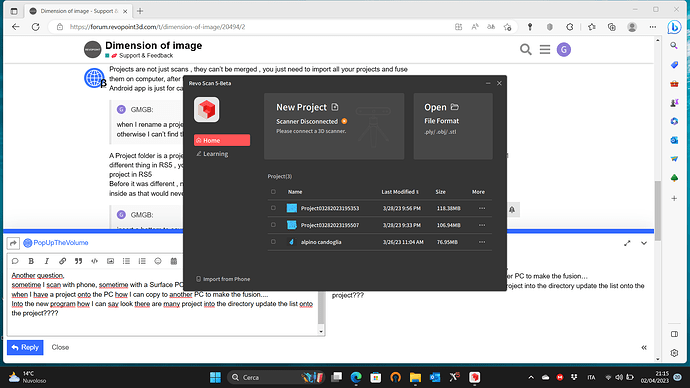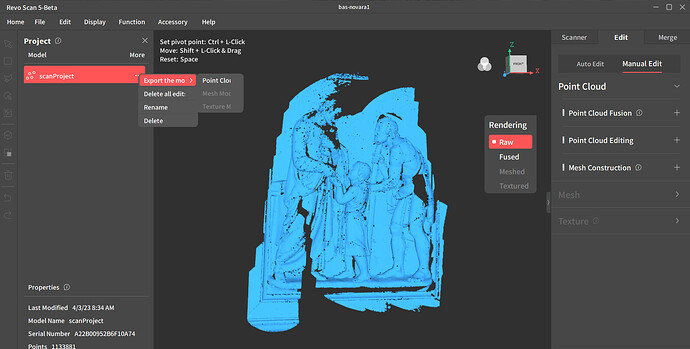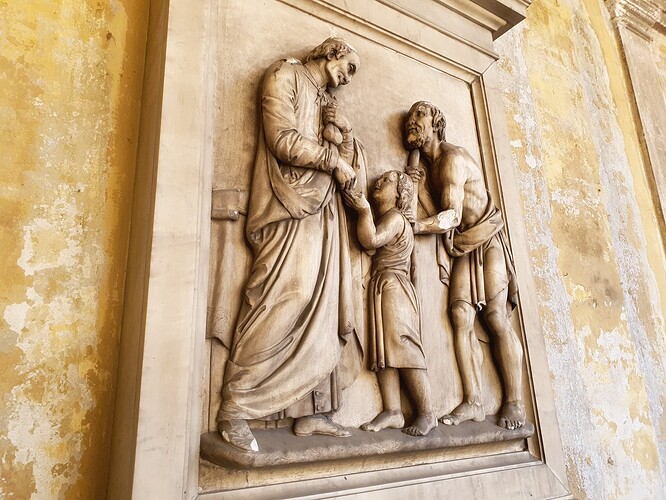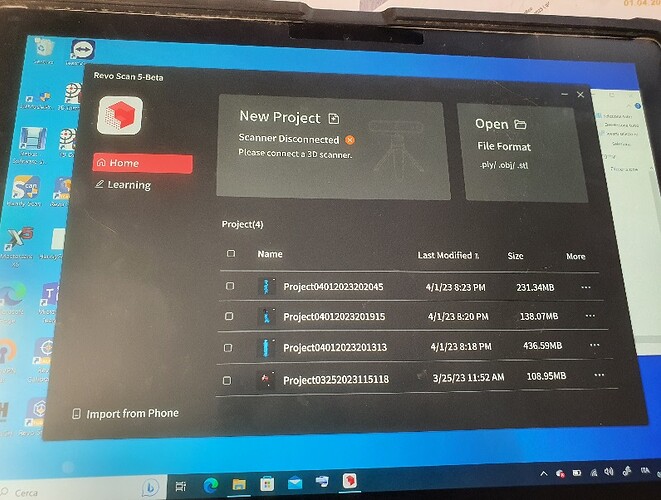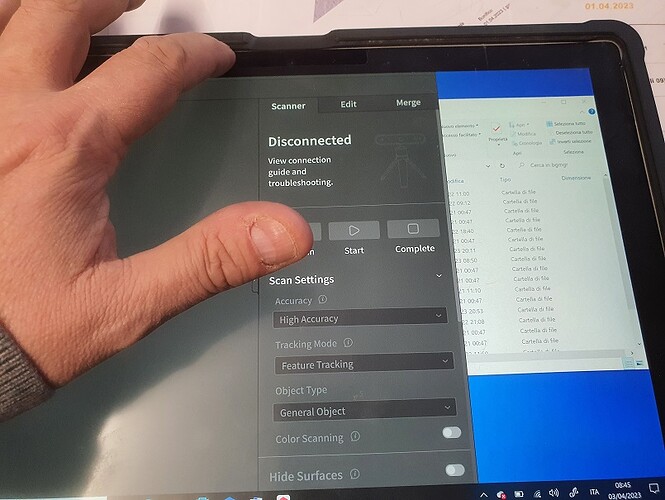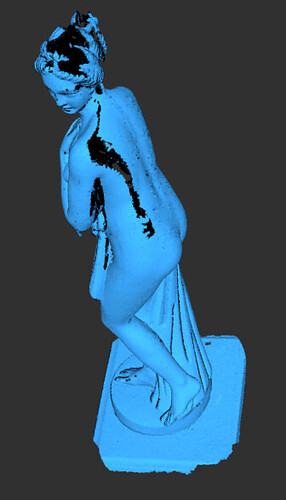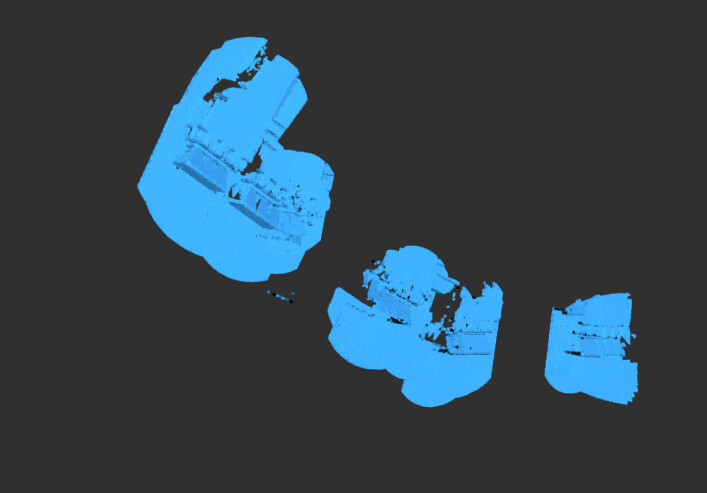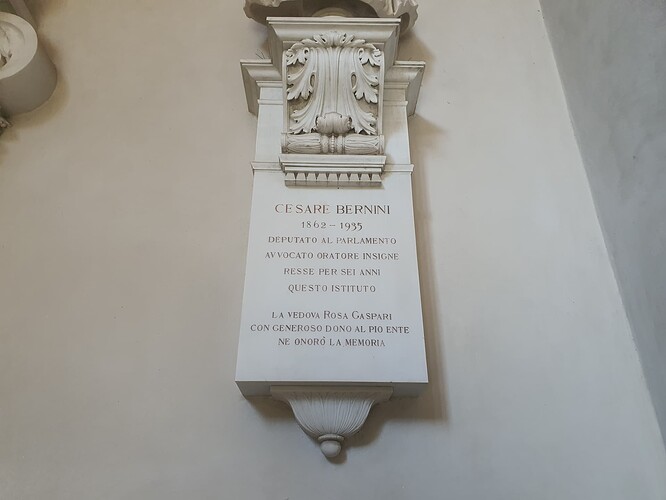Good morning, I was onto beta 5.02 into next upgrade is possible to have
1 - the image onto the side more big… how can you see I can’t understand nothing…
2 - And also for me that I make different scan of the same object… will be very important join toghether
two project… because I made many test outside for big object… and with phone I don’t know of the start a project and continue onto the same project… so i start always a new project… after when I’m at home i must import different project… but it’s difficolt because of the name that you give to the progect and to the impossibility to have a preview of the file I want to import…
3 - when I rename a project… is possible to change also the original directory and the file inside… otherwise I can’t find the file that I have renamed…
4 - insert a bottom to save the image into JPG or BMP of the screen… so i can use for have a library…
Let me know… and best compliment for this version most usefull and powerfull than the other…