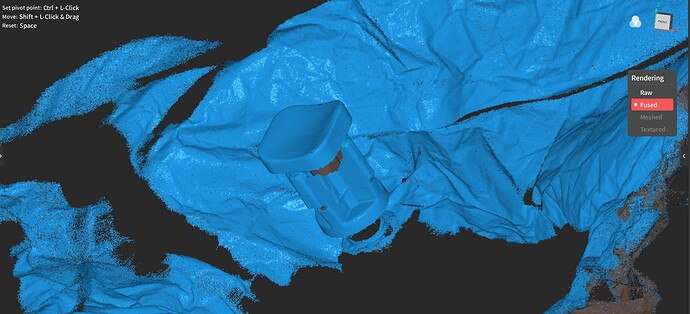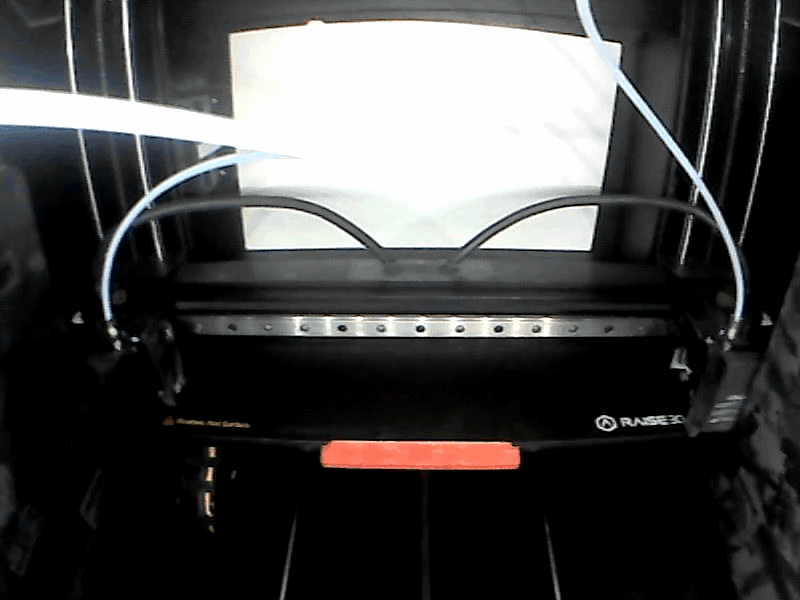Small part reverse engineering for repair
Part is from a set up collar of a umbrella by casualfs, the original part from a second umbrella was lost and needs to be reproduced since it is only sold as a full setup collar assembly ZL200320109058.7
Scan was done on a manual turntable over crumpled paper for perfect feature tracking, scan was done in 2 parts and merged, meshed and simplified in Revostudio
Part is available for viewing, download and inspection on my sketchfab 
3 Likes
Umbrella tighten knob RE
![image|646x500]
(upload://mHTepeMfq7LYIZ7kFcSsVY8Pq3V.jpeg)
3 Likes
Selfie with mini
Here is the model on Sketchfab
This is what i had to do to capture my dark beard 
This is what the mini picks up without flour dusting
Selfie scan of the printed selfie
Setup
Fusion 0.02
Meshing 6.0 no cleaning
1x F20 C0.5
2 Likes
INSPIRE scan for CAD reverse engineering
3D scan of a Revopoint INSPIRE scanner, done with a Revopoint mini scanner for reverse engineering and CAD replication.
Scan was done with aesub orange, multiple scans, using crumpled jeans fabric as a feature registration. Parts where merged with cloudcompare and meshed back in Revoscan
At one point when i scanned the faceplate the spray was already evaporating (hot day) and the jeans got recorded into the faceplace as reflection
Qilive wireless audio unit
Scanned with R5.3.0.523 in one session using feature mode and resume taking advantage of the new edit frames feature
- Scanned the bottom side first, edited the frames to remove the turntable overlap and the extraneous objects used for feature tracking.
- Flipped the object and resumed the scan scanning the other side.
- Edited Raw frames again to cleanup the extraneous objects
- Fused at 0.08
- Removed isolated points with default 15%
- Fused mesh at 5.9 with close holes 30%
- Smoothed once at T3 S0.1
- Simplified mesh at 70% ( from 2M to 7K vertexes)
- Used Cloudcompare to orient flat the part and uploaded to sketchfab for download
Downloadable final mesh
Model
Setup
Fused pointcloud
Final notes
Since Revopoint is still lacking the ability to align a model to ortographic planes here is a quick tutorial on how to do it with 3 point levelling in CloudCompare
5 Likes
Thanks for this great tutorial!
1 Like
![]()