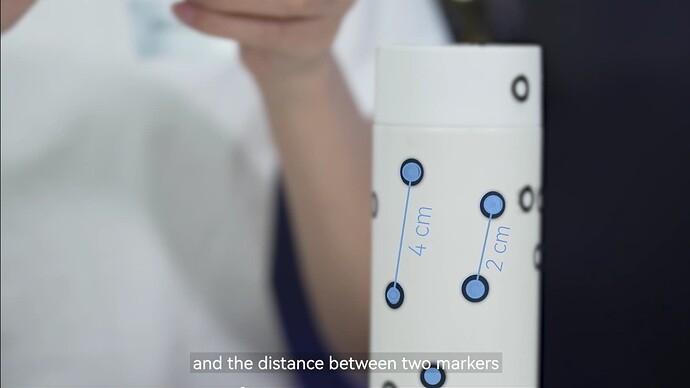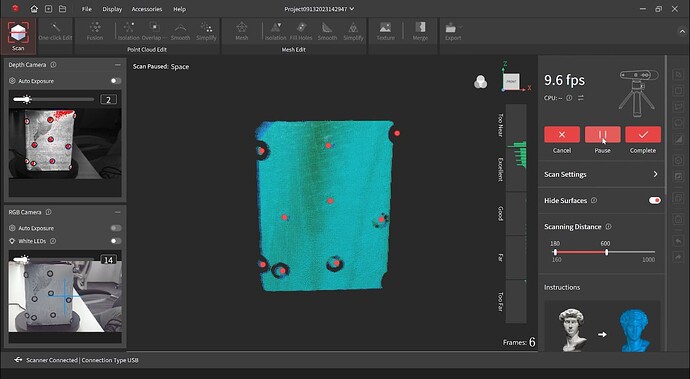What are Hard-to-Scan Objects?
Hard-to-Scan Objects are items with simple geometric features or black, transparent, or reflective objects.
- How to Caputure Featureless Objects?
When Scanning objects with simple geometric features such as balls or cups, stick markers on them in a inregular pattern across their surface.
When placing markers, ensure at least 5 markers can be detected in one frame and the distance between two markers should be 2 to 4cm.
Once you have placed the markers, select Marker Tracking mode in Revo Scan and start the scan.
- How to Scan Black, Transparent, or Reflective Objects?
If you want to scan black, transparent or reflective objects, use scanning spray.
You can start your scan after evenly spraying the object’s surface to make it matte.
If you don’t have any scanning spray, you can use other safe fine powders.
If scanning a featureless object, place maker points after spraying it and scan it using Marker Tracking mode.
This solution can be used for all Revopoint 3D Scanners.