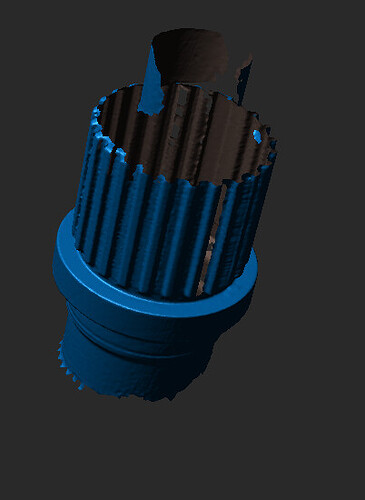Hey!
Starting my showcase of MetroX scans. A lot of people have just received their scanners and there will be a lot of these popping up. I also want to use this to highlight issues I’ve seen with some of the modes pop up.
One project I was waiting for this scanner to show up for is an axle I want to build for my truck. Axle was free to me since it was pulled off a truck that was in an accident. I knew that the axle was bent, but I wanted to do a scan to see how bent it is.
First goal is to scan the axle.
Feature tracking in Full Field mold with black object setting. It did pretty well. I had to take a lot of frames out of this scan though where it had troubles with some features and started scanning and offsetting. I wish there was an easy way to “mark” when you see this to make it easier to go back in and find the key frames to delete. Tracking was ok, it seems much better on my Miraco. I’ll get into a comparison I did between the two and tracking on another part.
It did pretty well picking up casting text and even the chipping paint off the tube on the right side.
Fused
Meshed
All of scans merged into one. I played with using a combination of full field with markers as well as crossed. One thing I noticed is that the software would seem to stall out. I would move the laser back to an area that was marker rich and it would instantly jump to that spot. It seems like you need a LOT of markers for the crossed and parallel laser to work well.
As I said before this axle was in an accident. The diff nailed a boulder and caused some damage. You can see in the scan and using QuickSurface just how low that area is in comparison to the rest of the diff cover surface
Before scanning I 3d printed some caps and pulled a string tight in the center of the outside of the axle. Measuring on the inside of the diff with another 3d printed piece I made I can see that it says the axle is 3/8-1/2" out of alignment at the diff.
I wanted to confirm that I could get a similar number with the scanner. I built pretty much the same setup in cad where I created a cylinder on each end of the axle and created a line in between. I then created a sketch on the inner bearing race area and measured between that center point and my line going from end to end. The result was 0.4522" just under half an inch which my string measurement gave. It was also off in the same direction as expected.
Next steps are to determine where exactly the bend is in the axle. The scan was oriented so that the diff cover surface was aligned with the front axis. This becomes our zero plane. Drawing a straight line along the axle housing, I can see that the housing is straight and does not have a curve to it. I can measure the angle at which the whole axle is cocked relative to the surface. I can see that it is 2.15deg.
This also tells me that to fix this issue I am going to have to move the axle housing where it enters the cast diff housing.
#MyMetroXScan