Coincidentally I happened to scan a little sheep this morning.
Not as little as the sheep you scanned.
It came out okay.
In this link I did post a interactive 3D model you can spin around of it if you want to check out what my results were like.
Coincidentally I happened to scan a little sheep this morning.
Not as little as the sheep you scanned.
It came out okay.
In this link I did post a interactive 3D model you can spin around of it if you want to check out what my results were like.
@Rilot Einscan SE has lower resolution than POP2 , how in the world can it pick-up more details , based on what ?
POP2
Single frame Accuracy : 0.05mm
Einscan SE
Single frame Accuracy : 0.1mm
POP2
Point Pitch resolution : 0.1mm
Einscan SE
Point Pitch resolution : 0.17mm~0.2mm
POP2
Working distance : 150 mm minimum
Einscan SE
Working distance : 290 mm minimum
So how can it scan better ?
I scanned the same size object using HEAD mode all at once in Revo Scan on an Einscan SE resolution and POP2 resolution
It even pick up the tape I used to cover the black text
Scanned all in one session inside Revo Scan in Head Mode
Plastic tends to create more noises in general since it diffusee the infrared laser pattern and if there is slightly texture on it even more. It is called scattering . A lot of surfaces create it because they need 3D Spray to limit the scattering effect .
Now imagine if I scan the Dewalt box at Feature mode with 8 scans , the details would be even more fine . But the Head mode under POP2 gives the same distance scanning that Einscan SE has at minimum working distance .
You don’t need to have everything set up at the highest settings , some objects do not need that at all , how smoother the surfaces are, how less resolution it needs . Setting higher resolution will end with extra noises and not better model details . The only important detail is the Pitch point setting , how smaller it is in value and how more details will be captured . So next time you scan anything to evaluate how much detail it really needs , if I scan a 3D sprayed wine Glass , I would use Pitch Point at 0.3mm and meshing at 4.5 with & 10 denoiser .
As they say, how well you scan your point cloud , so will be the mesh … I do prefer to process the point cloud outside Revo Scan as I have better control over the final result.
And your results above do not justify the true potential of POP2 that it offers , it just shows your 3D scanning skills level with POP2 . And that is all about .
Well, I guess I suck then. Odd that I can get great results from the Einscan but can’t get anything close to it with the Pop2. Believe me, I spend the best part of 2 days trying to get something useable out of the Pop2.
Here is the same battery scanned with my Einscan SE.
And the two models next to eachother.
The Einscan model had no optimisation and is straight out of the scanning software.
That is a pretty clean looking scan.
The scanner is actually mounted to the turntable on that unit?
Pretty interesting, it sure does a neat and tidy job.
Now I’d love to see if someone can do a better job with the pop 2
I have it on a tripod rather than the unit itself as I can get a better angle that way. The mounted setup is best for very detailed objects.
I’ve only had my pop 2 for about 10 days and only used on a few different occasions now but the results from that Einscan seems amazing on that smooth surface.
I scanned too many objects already and I never got what you did with POP2 , which is definitely a point cloud mismatch especially on the top .
Infrared Laser and White light technology are 2 different things , you saying you made your model from 8 scans ?
I scan my object only with 1 session in Head mode to get close to the same specifications , if I did this in feature mode you would see a sharper edge of the tape that I covered the black text on the box .
I never said that you sucks , it is not about competition who do better either , I am just trying to say that you can get better results that you got , the Revo Software is not perfect and not really straight forward there is a learning curve that needs a lot of practice . I saw Revopoint selling before Einscan SE but it was under different name , I wonder if they made it too and sold out the project to another company
Your result with Einscan SE looks very good indeed , and I am sure you can make it also with POP2 and get even more details but the meshing with Revo software is very tricky , if you use too higher meshing settings you get lots of micro noises , if you set too low you will lose the details . It is hard to find the sweet spot for each object that is why I prefer to mesh it somewhere else where I have more options , but if your point cloud alignment gets messed up as in your preview, no other software can fix it , the mesh will be no better than the point cloud itself .
When you have a moment of time , can you scan the Bust that came with POP2 using your Einscan SE at the best setting ? and show it to us here ? I would really appreciate that , thanks in advance !
@Rilot I also would love to see that. My interest is very peaked now seeing the quality of your scan.
Well you can have it smooth with POP2 if you do it right as well
I made enough scans already inside Revo Scan to show it
different meshing settings will give you different results .
I did 2 shots with Handy Scan and 2 with latest Revo Scan
For this kind of object it is maximum you can get without leaving Revo Studio .
I guess that’s the real kicker right.
Your results come from a quarter century worth of experience.
His results came from putting that thing on there and hitting a button.
So that does have to be taken into account.
Fair is fair if we’re comparing
Here we go. On Sketchfab if you want to see the model: Revopoint bust, scanned with Einscan-SE - 3D model by rilot (@rilot) [c7ee48d] - Sketchfab
Here it is in the scanning software:
Notice you can see the imperfections on the base:
And in the same editor, next to the DJI battery for comparison:
What is the name of the software you’re using?
@rilot your scan of the bust looks great
Very good indeed , the accuracy is on spot !
here my POP2
all from Revo Scan directly as it was my early tests , both objects scanned at the same time
Well I just 3D sprayed it and hit the button , I use it since December , I am as new to Revo Scan as most of you . I only used laser scanners before so working with Infrared laser is totally different , since it is so picky on most surfaces .
White light 3D scanners are more superior , easier to scan stuff with any kind of surfaces . The Upcoming Blue Light MINI will have the the extra that POP2 is missing , better and sharper capture , sadly only for smaller objects .
Your bust looks great @PUTV A shame I couldn’t get even close to that.
I have found a buyer for my Pop2 so this will probably be the end of my Revopoint journey. Thanks for the feedback and the banter.
Well your examples are the best I ever saw from Einscan SE users, I was considering to buy it last year but after seeing what people do with it, I backed off, the quality was not even closer . There is no reason for you to keep POP2 if you getting this results with your Einscan SE. I guess you mastered your workflow with it to perfection .
@Rilot I checked your bust model on Sketchfab, I can see what the software is doing , it add support to the pick and valleys so it can produce even smoother results while denoising it by feature , something I miss in Revo Scan that is rather uniform in meshing of the scanned object , what is very much organic , that why scanning organic models provide better optical results than with hard edge models .
I had a chance to try the new mac beta revoscan and the new revoscan update for android. I am able to get the pop2 to connect for an extra 2 sec from before, but it still will not stay connected via wifi to either my macbook pro nor my samsung z flip3.
Hi @thrawn ,
I sent you a private message about another meeting, please kindly check it, thank you.
Best Regards
Cassie
Please can we get a response from @Revopoint-Cassie regarding the 100% CPU.
I am experiencing the same issue. This happens even during preview, as well as while scanning.
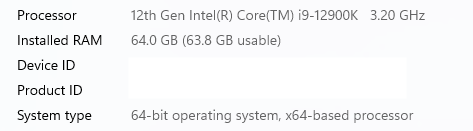
edit: just noticed everyone in this thread that has this issue is running an i9 CPU. I tried with my i7 laptop and I have the same issue. Revo scan uses all available CPU power.