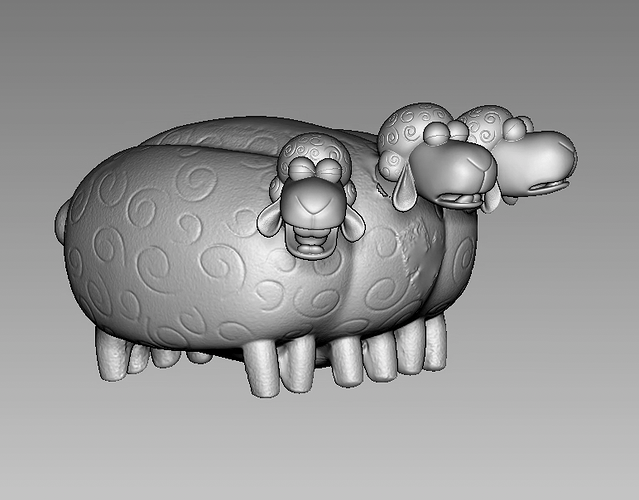Just wanna share my most recent project made possible by the POP 2 scanner.
The original sheep heads were not very well done, the eyelids are wrong, ears are too thick, and curl patterns not accurate.
So I took them off and did a quick scan of the head.
Not much issues encountered, as expected the black of the iris cannot be captured but the overall shape and exact sizing is what I looking for so this is perfect.
The 3D scan was very helpful, I could easily separate the shapes without making the whole model from scratch!
I decided to have some fun and give them all different expressions from the movie.
And they were printed with the Form 3 printer.
Heads fit right in because I could size it according to the 3D scans.
Some painting…
And it’s done!
9 Likes
Clever rework.
Which 3D CAD software did you use for modeling the expressions?
That’s cool
2 Likes
PUTV
August 27, 2022, 9:15am
4
Love it @zedabyu
Super job ! Always enjoying your work
1 Like
So cool! VERY nice 3d printer too, I am jealous (stares at my Ender 5)!
Did you use Blender? Really good paint job! Would love to see a video on the entire process from start to finish (I know, I ask a lot lol)
PUTV
August 27, 2022, 9:18am
6
@KnightRid check @zedabyu YT channel, lots of cool videos there .
3 Likes
Haha, very expensive too. But it’s very reliable.
I use ZBrush! Will post a video when it’s done.
1 Like
Thank you! The scanner really saved so much time, I love it!
1 Like
Found it - https://www.youtube.com/c/ZedabyuCreations/videos - lots of cool watching coming my way
1 Like
PUTV
August 28, 2022, 10:32am
11
@zedabyu YT channel is one of my favorite in this genre.
1 Like