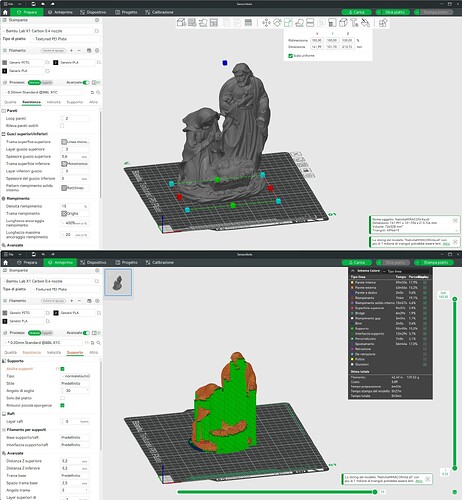[quote]
![]() BETA DISCLAIMER:
BETA DISCLAIMER: ![]()
This showcase were made with an early beta version of MIRACO [/quote]
REVOPOINT MIRACO
Please note that this is a beta prototype, and the product ID and packaging are for reference only. The final mass-produced version may have differences.
Welcome to the unboxing of the highly anticipated REVOPOINT MIRACO scanner. Revopoint has consistently delivered outstanding products in terms of build quality and functional results, and the new addition is no exception. In fact, it stands at the forefront of the scanner family with a fresh concept and new applications.
The MIRACO is a standalone scanner, which means it can operate independently of a PC or smartphone, introducing advanced scanning functions.
Let’s dive into this step by step, starting with the unboxing of the STANDARD EDITION.
The MIRACO arrives in typical well-packaged Revopoint fashion, with an impressively large box this time.
Upon opening the package, you’ll immediately notice the MIRACO kit’s packaging, with calibration boards for the scanner beneath. It’s worth noting that Revopoint scanners come pre-calibrated and do not require additional initial calibration. The calibration boards are for potential future recalibrations to ensure top-notch scanner performance.
Inside the actual packaging, we find an additional smaller calibration board. This smaller board is used for calibration in “Near” mode, as this scanner is the first to offer the ability to work in two ranges: “Near,” up to 300mm, with a precision of 0.02mm per single frame, and “Far,” up to 600mm, with a precision of 0.2mm.
The package also includes a booklet with test certificates and a black shielding cloth for scanning on flat surfaces with objects placed on them.
There are high-reflectivity markers for “Marker” mode scanning, a reusable adhesive paste stick used to hold small pieces in place during the scanning process, and the Magic Mat.
The Magic Mat, a significant innovation introduced by Revopoint, is a 500x500mm carpet with high-reflectivity markers printed on it. This allows you to perform marker-mode scanning simply by placing objects on the mat, without the need to apply markers to the object itself.
A portable turntable with a pad, also featuring high-reflectivity markers, is included for scanning small objects. The turntable is powered via USB-C and offers simple clockwise or counterclockwise rotation controls, with adjustable rotation speed.
You’ll find a fast charger with 65W output and three adapters for various regions. This 65W charger, labeled Revopoint, enables rapid charging of your MIRACO, reaching 80% charge in just 30 minutes.
There’s a more substantial and more widely adjustable tripod to securely support the MIRACO.
The iconic Revopoint bust, often associated with the brand, is included for initial scanning tests.
Various USB cables are provided for different purposes, including:
- a smaller USB A - USB C cable for powering the turntable;
- a USB C 3.0 cable for both recharging our scanner and connecting it to the PC for data transfer;
- a USB C - HDMI cable for connecting the MIRACO to a monitor and comfortably viewing the work.
A 1/4" screw attachment strap is included, allowing you to secure the scanner for handheld use, similar to a camera.
Now, let’s get to the most anticipated part and take a closer look at the MIRACO scanner itself.
The MIRACO impresses with its compact size, making it the world’s smallest standalone scanner, weighing only 700g and measuring 132x45x27. It feels solid and well-balanced to the touch. The two side grips allow for a secure and comfortable hold without interfering with the sensors.
On the front, you’ll see the sensor bar housing four depth cameras, two outer cameras for “Far” mode and two inner cameras for “Near” mode. To the right, between the two depth cameras, is the 48-megapixel RGB camera with two LED lights, ensuring perfect texture capture regardless of external lighting conditions. The depth cameras each have two infrared illuminators. In the center of the lens bar, there’s the Class 1 infrared laser projector.
The system speaker is located at the bottom front.
The right side of the scanner features the charging and connection port, which is a USB-C, a standard connection adopted by Revopoint starting with the POP3.
On the left side, you’ll find the power button for turning the device on/off or putting it on standby.
The top has the capture and scan start/pause button. This scanner introduces a new Single Shot scanning feature, allowing for highly precise scans using the scanner like a camera. It takes a series of photographs of the subject, which are automatically captured by the depth cameras and fused together to create a 3D model that is coherent in shape and dimensions.
The bottom includes a 1/4" screw attachment for mounting on a tripod or for use with the provided carrying strap.
At the rear, there’s a large 2K Amoled touchscreen display with a 6.1-inch diagonal. The display is mounted on a hinge, allowing it to be tilted or flipped 180°.
Now, let’s delve into the technical specifications of this scanner:
-
2.4GHz 8-core CPU
-
16GB RAM (optional 32GB)
-
256GB Hard Drive
-
5000mAh battery, allowing 2 hours of continuous scanning, with 50W
fast charging, enabling it to reach 80% charge in just 30 minutes.
-
IP45 protection rating suitable for industrial use
-
Connection via USB 3.0 or WiFi 6
-
Android 12 operating system
-
IMU 9-axis
-
Frame Rate 15 fps
-
Scanning Environment Indoor and Outdoor
This scanner represents a breakthrough as it is entirely standalone, allowing all operations, from scanning to post-processing of point clouds, mesh creation, to be performed directly from the scanner without the need for a PC or tablet. You can still export data at any processing stage (from point cloud to textured file) for external processing.
Another significant advantage of the MIRACO is the ability, for the first time, to have a versatile device with a DOUBLE OPERATING RANGE that allows it to be used in both “Near” mode for small scans with high detail, such as small mechanical parts, coins, jewelry, providing precision down to 0.02mm at distances of up to 150mm, and by simply selecting “Far” mode, it can be used for scanning large objects like people, car parts, entire vehicles, statues, with a precision of 0.2mm at distances of up to 300mm. It’s easy to see how the MIRACO is the best choice for anyone needing to scan objects of various types in diverse environments, from reverse engineering to environmental surveys, from the automotive sector to industrial inspections, through rapid prototyping, virtual environment creation, video game development, artistic creations, boat and camper furnishing, and more.
I must say that the MIRACO has truly impressed me both in terms of build quality and usability. I’m no stranger to 3D scanning, but having this scanner in my hands has opened up new possibilities that, before, if not impossible, would have been much more difficult and cumbersome to achieve.
I hope these initial impressions are interesting to you, and please stay tuned for future showcases of the MIRACO by Revopoint.
Please note that the MIRACO is currently in crowdfunding on Kickstarter with a 40% discount off the list price.