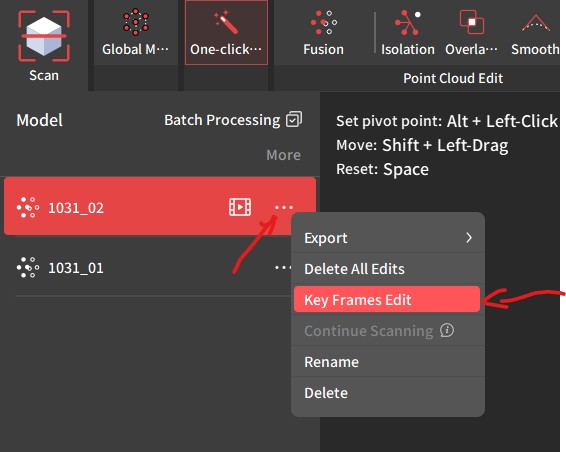Just a quick suggestion, it would safe a good bit of time to be able to remove unwanted geometry before fusing the point-cloud. As an example, tracking blocks could be removed before spending compute on fusing their point clouds. Thank you!
Hi!
Well, you can do that already with Revo Scan and REvo Scan MetroX Edition - but not for laser scanning modes yet (Thanks PUTV !) But you have to switch to “Key Frame Edit” mode first. Either by clicking on the icon
or on three points and selecting “Key Frame Edit”
After Deleting the unnecessary point cloud part you save the edits and continue as usual.
cheers
You can do with MetroX as long you use Full Field or Auto Mode
Laser mode don’t have frame editing function because it is completely direct frame collection system , hopefully in the future we get some .
Yes, right, I was thinks about laser scanning modes - thanks for correcting me, I corrected my answer!
Oh wow, thanks for the info! I havent played with the Full field or auto turntable modes yet but its good to know the functionality is filtering through. Ive had a few scans where they go from 3 million points to 800k after removing the base and marking references!
Hi @phantom when you are fusing select the ( remove markers ) option it will not only clean the markets but also lose fragments and noises , so you have less stuff to clean after .
Of course you can do it also manually after fusing by using the editing tools from the right side of the software screen. And reduce it
After meshing you can run simplify and reducing the scan to even 50% down keeping the details . Please only simplify ( decimate the meshes scan and never point cloud )