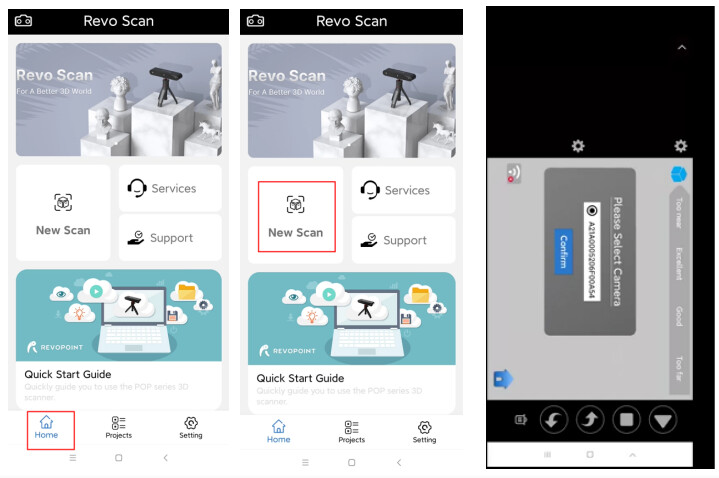-
Download the Software - Revo Scan at Revopoint official website:
https://www.revopoint3d.com/download/pop-2/
-
Connect to the Wi-Fi Provided by the POP 2;
The default SSID is : POP2-REVO-XXXXXXXX
The default Password is: Revopoint3d
For example:
If the Serial Number of one POP 2 3D scanner is: A21A0005206F00A54. The Default SSID and Password are:
SSID: POP2-REVO-A21A0005
Password: Revopoint3d
- Open Revo Scan and confirm Settings ;
Before scanning, select proper Accuracy , Scan Mode, Texture and Model Format according to your demand.
-
Back to Home and authorize the camera;
-
Adjust the brightness in RGB and depth camera;
-
Click “Start” to scan;
-
After completing scanning, perform Point cloud fusing and Meshing;
-
Check the 3D mode scanned in Project ;
-
Export the 3D model to another device: