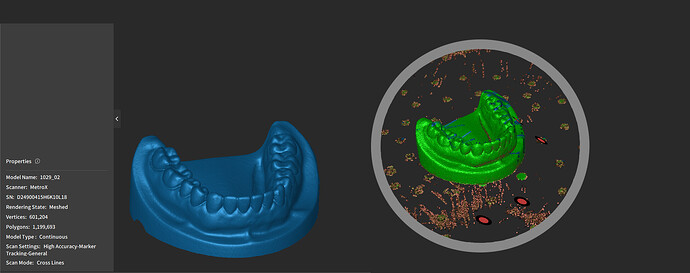METROX ON KICKSTARTER
Click The Link Above To Support This Project On Kickstarter
Hi everyone and welcome to my MetroX Showcase , my name is Cath aka PUTV and I am Revopoint’s independent Beta Tester for products and software for the last 2 years, I have 30 years experiences in organic 3D modeling and 3D scanning , for that reason my showcase focuses mostly on organic objects and scans , opinions as always are my own .
Copyrights: All graphics and 3D Scan Images in this thread are courtesy of @PUTV (c)2024 , no sharing or publishing without written permission is allowed beside direct link to this thread.
Copy Link to This Thread <
NOTE : All Scans in my showcase were captured using various Beta Prototypes of MetroX and its Beta Software. and not using the final Public Build . The results for that matter may be not optimal or final .
SCANNING SENSORS
SCANNING MODES
MetroX include 4 modes for various scanning options .
Full Field is a optimal Structured Light scanning technology with 62 limes that allows you to capture objects with rich details and features, objects that are hard to replicate using 3D modeling , however it also have marker and Global markers option to scan objects with less prominent features and still keep the good tracking . Full Field mode is very fast and you can use single shot mode or continuous mode.
Auto Turnable mode also uses Full Field and have RGB color scanning option .
14 Line Cross Mode is a Laser scanning technology , it requires to use markers , this mode is for scanning any objects but preferable objects with less features to preserve the accuracy , sharper edges and corners . it is great to scan bigger and flatter surfaces like for example a car door . Laser modes are slower from nature and requires a little more time while capture .
7 lines Parallel mode is a laser scanning technology same as Cross mode, but only uses 7 laser lines for scanning , it is great for scanning smaller objects with less features as well or with more detailed . It preserve all the cavities and edges on your scanned object . As Cross mode it is most time consuming mode because it has only 7 Parallel lines so you have to spend more time moving it across your object to capture all the points .