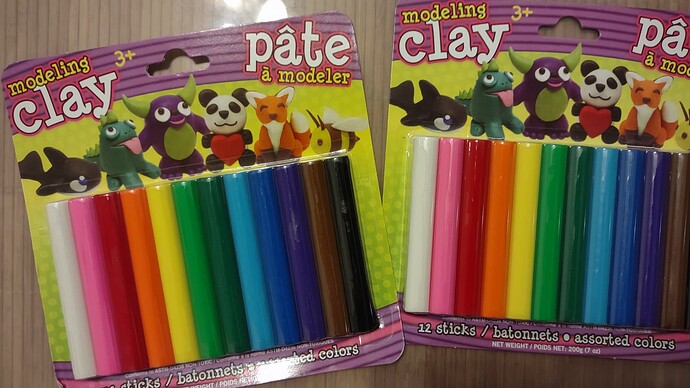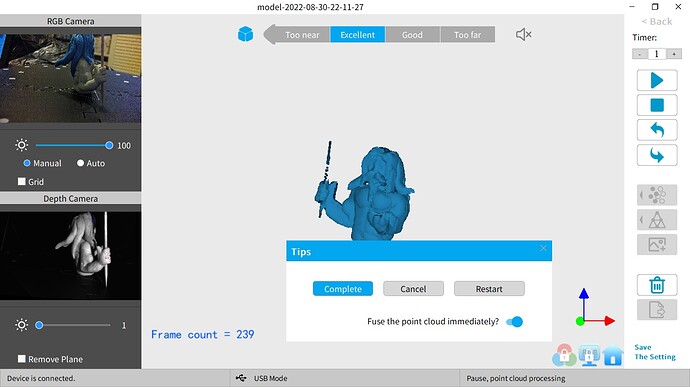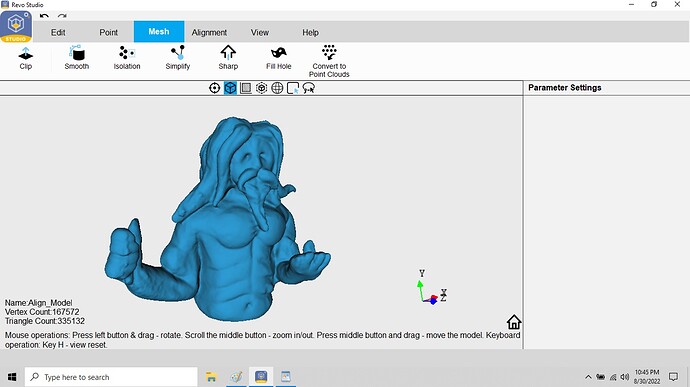My scanning story: How I scanned a clay model and edited to create a blended medium STL.
Why did I scan this?: With the UPS carrier being lost at sea it was time to call in support! Poseidon has joined the hunt to search for the Mini shipment that left Hong Kong. Bringing Mothra along to search the skies…
Process was as follows:
In Revo Scan: Performed two separate feature scans at default settings. Both scans were a single table rotation at about 200 frames each but at two different table heights. Fused at completion with no mesh.
In Revo Studio: opened one scan at a time and did a low level overlap delete. Used the alignment option to combine both ply files. Aligned using feature option which worked just fine. Once combined I applied another low level overlap delete. Used edit to delete the tooth pick to later be replaced with a trident. Next applied a default standard mesh, no fill holes option. Lastly fill holes using Tangent method and exported STL to be edited elsewhere.
Went to Thingiverse and looked for a Trident along with other already made STL files. Used Microsofts 3D builder to import all files along scan to scale and merge as one printable STL.
Now come on like away thats funny.