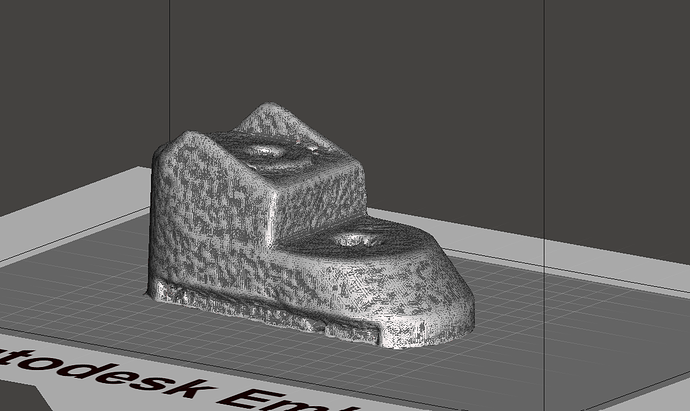I’m trying to scan a small piece. The piece is primed light grey (Tamya gray primer for who knows the product) so it should be perfectly fitting requirements to be scanned. Distance set to optimal, light appear to be set correctly. Every times I try to scan it, scanner kinda lose tracks and the total result is a “multiplied” scansion with many partial scansions of the thing. The object is too small to apply the included dots for the tracking (so I used the feature mode tracking instead). I’m using the new special turntable. Still it seems that the program might have higher control on the table. When it starts to lose the track it could pause the table a while until it finds the track again. It would be nice if I could use both the pop and pop mini scanner together to have an improved tracking of the object. Still any suggestion to improve my tracking? painting tiny white dots on the object and using the other mode of scanning would improove the results?
If it’s that small it could probably just pick up the dots on the turntable if you deselect the erase plane button (bottom left of Revo scan)
Is your object relatively featureless? A lot of smooth features that look very similar to one another as the object turns?
I scanned a very small jewelry ring with the dual axis turntable in feature mode without issues , and rings are not easy to scan in general .
Can you post a picture of the scanned object ?
Painting white dots will not works , you need a white dots on black background , it will not works on gray color surface .
Set the distance between the MINI and the object at exactly 10 cm and try again in feature mode , keep the MINI at 45 degrees angle slightly catching the top of the objects as well , making sure the scanner is slightly higher than the object .
Set the first rotation at 0 and the second rotation at 29 ( if your turntable is charged from the right side, if from the left use -29 )
That’s all you need for a perfect scan .
I still would like to see the scanned object if it have enough features to keep the tracking .
Hi! When mini or pop 2 loose tracking I place some small items like small lego bricks or similar around the main object. Problem solved.
That is also good idea Ivan , but with the tilt you need to attach them as well so nothing moving , slightly movement of any of the object and the tracking is gone .
That’s an excellent Idea, I will try it
Well it is a functional part but it is not so featureless. I would have posted here a picture of the piece but I’ve still unclear how to insert pictures in this forum
That’s very small object , make sure the distance is at 10 cm to have the best resolution , you should have no issue scanning it , and as Ivan stated already , adding some small additional objects would help , you can later remove it in Revo Studio .
If you set the MINI at the proper angle , you will need just one scan at 369 degrees rotation . I scanned smaller objects than that .
Ok success. I eventually found that I’m fine with a flat face and rebuilding the cilinder on the botton (i had 2 indentical pieces differing only for a cilindrical extrusion on the bottom) . I added the included roman bust in the scene (I know it’s insanely big, but It was available and for sure easily scannable) and cutted away the parts I didn’t need in the 2nd app. Than Meshmixer was best I found to line correctly the resulting mesh and clean the bottom. In fusion 360 I reduced (a lot ) the poligons number and I was able to make the holes cleaner and clean a bit the geometry. I can say result was quite nice indeed.
The Thingy as it was scanned, just oriented in meskmixer