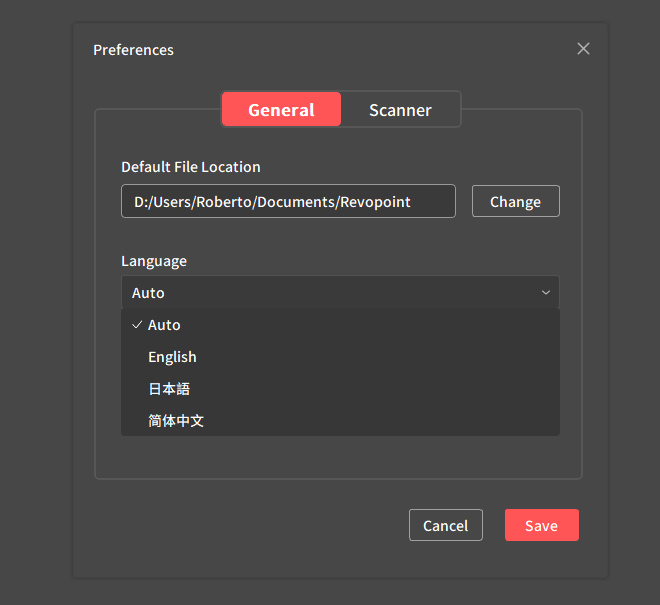It would be cool to have a “stamp selection tool” ! Adjustable size and maybe even shape would be great!
Then one can just click on points on the meshcloud/mesh, especially useful for easy and fast selection and removal of markers - the round ones or any other markers. One click for selecting, another click on selected “point” for unselectin (with or without pressing combination with another keyboard key like ctrl/alt.
Hi ivan, thanks for the suggestions. I have forwarded them to our R&D Team to consider.
Great improvement over Revo Scan v4 and previous - would love to see:
1.) List of frames so you can delete individual or cut and paste groups of frames to another scan file.
2.) Manual alignment of frames (maybe using vertex normals?) to lock in frames better before point cloud generation.
Apart from those - nice job. It’s so much nicer than v4.
It would be nice to have a Cancel button/option for the various routines (like Fusion, Overlap Detection etc) so if you start a large file by mistake you don’t have to either wait ages for it to complete or kill the app and restart.
there should be a scanning future of marker+future to save marker sticking and removing time where part geometry easily scan.
Maybe I’m missing it but is there no timer function yet?
Could you explain how a ball head would make your suggestion work please?
Hi @Mou the Spanish language is already in RS5 , you can change it under settings .
All you need is just grip camera extension and ball head tripod adapter . The rest is included in the package .
You can get also 10" tablet holder as I use sometimes in place of phone holder , it will give you good balance .
You will be still able to move the Range 35-45 degree down when scanning from down to up and reverse when scanning from up to down .
Change degrees
Here is assembled
And
Here parts
No matter what the position the scanner is always in its proper scanning position according it it’s hardware/firmware and software .
The bigger ball head adapter I am using works great with 10 inches tablet , good balance , for a phone you can use smaller ball head for less weight .
I am using the ball head for scanning since POP , it works great with all scanners not just Range . No matter for manual scanning or on top of desktop arm when scanning with turntable , always handy to have your scanner in tgecright pidituon and angle
Brilliant! I think I have all those bits… I’ll try myself
You don’t even need the extra extension , sometimes I use just 2 Revo Power banks or just one , one charging my phone other for scanner ( when underway )
Some ball heads adapters have 3/4 inch thread, make sure you have one with 1/4 inch thread or get yourself 3/4 to 1/4 thread converter .
Here when using just one battery + ball head
Here double battery
When scanning tall objects you can’t reach
Or one battery but reversed for scanning from top to bottom .
A lot of possibilities without the need of printing anything , all you need is just a tripod ball head .
That’s how I do it too. Although I haven’t done it with Range yet, only Pop2.
Hi, just a feedback I tried the 5 beta on my laptop and the app size is larger than my screen and when I hit the button to match my screen the app crashes every time with no message or code or anything the laptop is a 14" inch 16:10 with 2880x1800 resolution
I really like the new software. All in one place is great and everything seems to flow nicely. I don’t normally scan with targets but it got me thinking when I have recently done some tests with them. In the software you can cut them out. That’s fine. If you have loads of them it can become timely.
I’m not software programmer but I’m thinking an auto process could be implemented? Something like this:
- You select your target size within the software.
- The software checks for all targets positions. Previous software versions did store a file of centre points of targets. New software seems to label the points in the images. Maybe an algorithm can check for this?
- The software uses the centre point of the target and applies a plane tangential to the surface.
- It then uses the target size you typed in to create a circle on the centre point at 1 or 2mm bigger than the size you typed in. (This will ensure any surface ‘lifting’ between the target and surface you are scanning is also cut away) Maybe the user can type in how much bigger the cut should be? This could help remove unwanted noise around targets perhaps?
- The software projects the circle to the surface and cuts it out (or extrudes a cylinder and cuts it)
- Then fills the hole with a selected type of fill (like it does now)
Like I say I’m no expert on programming, but the way this software has come along I’m sure this is within reach?
On another note, I’m liking both the mini and range. The ability to scan with a mobile phone is amazing, quick and simple. With the new software it’s even better to do the initial scan and then send it to a pc for a better surface reconstruction.
Great work all round I’d say!
Revo Scan version: V5.0.2.214
System : Windows 10 Pro 22H2. ASUS X370 PRO, AMD AMD Ryzen 7 1700X, 32GB
Scanner: MINI
Your feedback & suggestion:
RevoScan 5 resets the import and export paths at startup. As usual with other applications, RevoScan 5 should keep the paths until other paths are used.
Best Regards
Wolfgang Kirschner
Same, cant wait till this is fixed. App is basically unusable on my ultrawide screen.
any chance we can have the history list, coz there is long time wait for the fine tune or meshing,
we (or just me) always leave i for 30 to 60min for meshing or fuse or texturing, so basically, when we come back for the model, I would forget which step i was doing.
2 posts were split to a new topic: FPS on iPad Minis 6 keep dropping down
Is HDR mode coming anytime soon? I remember someone got hold of Chishine3D SDK some time ago and was able to find in it code for a HDR mode which basically scans at the same time at high and low exposure, allowing scanning of B&W stuff.
I believe it hadn’t been implemented yet due to low framrate of Revo scanners but Range is able to output 16, so divide that by 2 and you get POP2 scanning speed ![]()