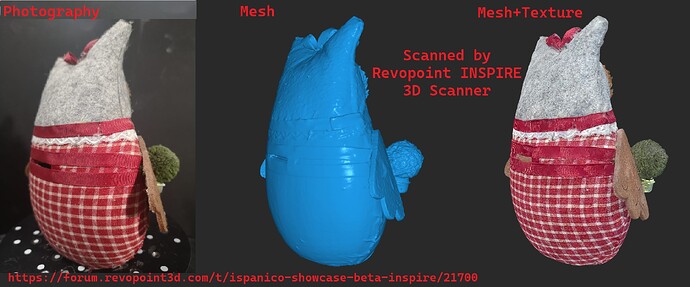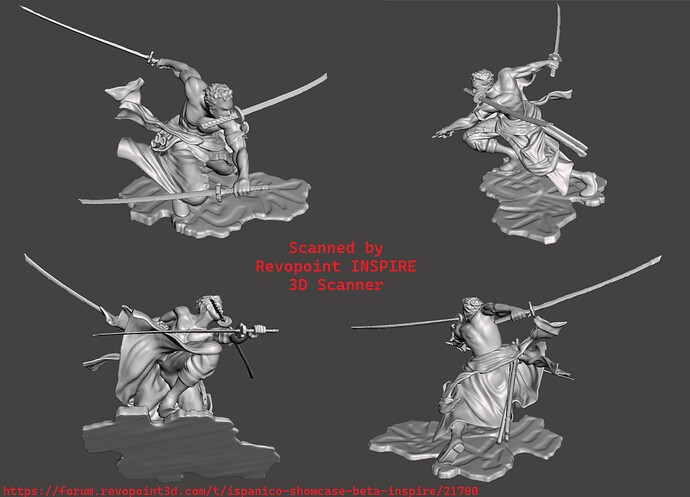Thank you very much, Catharina. I’ll go take a look right away!
You’re absolutely right. I’m finding the advanced mode really convenient, and especially when looking at the latest scans of the screwdrivers, you can see that the detail is really high, and there’s no loss in terms of quality! It also makes the process much faster because it almost eliminates the need for post-production on most jobs!
Cloth Owl Piggy Bank.
Scan of a cloth piggy bank in the shape of an owl, measuring 200x180x90.
The scan was performed in Precision Standard mode with feature tracking on a turntable at a rotation speed of 200s.
Depth camera exposure was left in automatic mode, while the RGB camera exposure was set to 46.
The scanning was done in a single session with 6 repositionings of the subject and the scanner.
The point cloud was fused in Advanced mode at 0.36mm, and the mesh was generated at level 5. The result is excellent, the mesh is clean and captures the details of the cloth and its texture perfectly.
What do you think?
KickStarter link:
https://revo.ink/3rMEC85
Stupendi Lavori Daniele,
Can you help me to understand better your workflow?
What did you do in Fusion360 from the picture 9 to 10, to make the design so clear?
Before was the mesh file imported from Rev Scan 5 to Fusion360 so gross and after so smooth and define.
Which function did you use?
Thanks,
Fabio
Rononoa Zoro Action Figure from One Piece.
Given the tremendous success of the live-action adaptation of Eiichirō Oda’s manga One Piece, produced by Netflix, I couldn’t resist paying my tribute with a scan of Zoro’s action figure, one of the main characters of the series.
The action figure measures 300x220x180.
The scanning was done in several stages, all carried out in Precision Standard mode with feature tracking on a turntable rotating at 200s.
The subject was initially scanned in its entirety, with multiple repositions of both the subject and the scanner. Subsequently, details such as the swords were scanned separately and then merged with the original model using RevoStudio5 for the fusion of various body parts, while RevoStudio (3.0.7.5) was used for the manual positioning of the swords.
The resulting model is highly detailed and clean, with excellent quality in small parts and incredible anatomical detail in the muscles!
The scanner’s ability to capture hard-to-reach points on the underside of the model is also remarkable.
I hope you find this work enjoyable.
What do you think?
KickStarter link:
https://revo.ink/3rMEC85
More Showcase at the following link: Ispanico Showcase Beta INSPIRE
Thank you very much, Fabio.
The images you’re referring to are part of a reverse engineering process.
Essentially, I import the scanned image into Fusion360, the one composed of numerous faces, and use it as a reference to redraw a clean and editable CAD model.
In Fusion360, but only with the commercial license, there is a function to convert from Mesh to Solid, but honestly, it doesn’t work well with scanned images, partly because 3D scanning-derived meshes have too many faces to be processed by the program.
In reality, even with ‘clean’ meshes from previous CAD designs, the conversion function doesn’t work perfectly, except for very simple and linear geometries.
@Ispanico97
there is a method that results in better geometry specially for clean or organic surfaces that can even be reversed with surfaces after on free fusion360, that is to use the opensource instant meshes software to convert the mesh to clean quads.
I have used that method for the reverse engineering of a hourglass here
Stunning. No other word for it.
Thank you so much Rilot