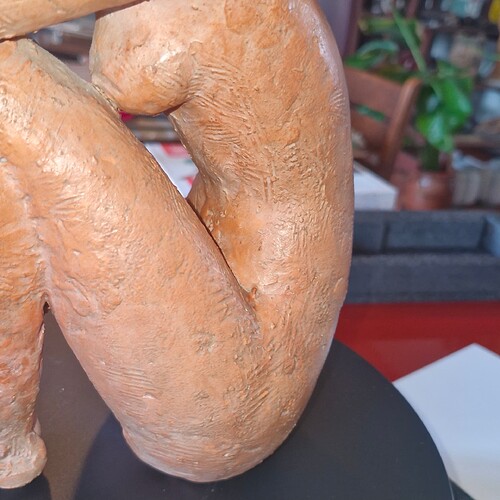I understand scanning with the Range 2 rotated by 90 degrees can fix things. But how to scan this figurine?
RANGE 2 : @Revopoint and @PUTV : can you confirm that doing several scans rotating the RANGE 2 can improve the blind spots?
Hi Antoine,
The size of this sculpture?
The Range 2 is a scanner optmized for big object and the minimal focus distance is 40 cm
Its not big like, 40cm height tops
Yes it will , scan each angle with 360 degree scan, change position and scan again one rotation . How more angles how better capture of the blind spots
Don’t use automatic hole fillings , do that manually after meshing .
Using photogrammetry seems to be the best option here because it uses only one camera which allow to scan very deep. And the object seem to have enough texture for photogrammetry.
At the end you can merge 3d scan and photogrammetry. This can be done in cloud compare SW.
Depth sensors are cameras, if they can’t see neither can regular camera .
It is not much about the depth but the blind spot hidden by the model parts itself . Capturing different angles helps to capture the blind spots .
Same job using photogrammetry.
This is not correct what you say. Depth camers need projector and camera and both must be seperated by certain degree. Many 3d scanner even require to receive data from 2x cameras (projector in the middle) which typically result in 20-25° angle between both cameras.
Only photogrammetry needs one camera without projector. Light source can be any visible and reflected light (non structured).
@adurand33 Give photogrammetry a try. I am quite sure it should work for object posted and you should be able to scan much deeper. Your object has enough texture for photogrammetry.
Ok but you still misunderstood what I was saying
It is not the depth that need to be captured but the angles ( blind spot )
That what we talking here about and not the depth .
If the RGB camera don’t see the angle it will not take color data .
Neither will be your phone . Total different subjects here.
From my understanding “blind spot” means the surface inside the sculpture which was not captured by the 3d scanner.
Based on the pictures shared photogrammetry will be able to capture much more of the missing surface (and also texture) because of explanation given.
For such sculpture photogrammetry has lot of advantages to traditional scanner.
Yes of course it will be able to capture , I don’t say it will not but the scanner is able to do it as well .
My job here is to give people tip how to better capture things using Revopoint scanners they using and not sending them to use something else instead and forget about.
So I hope you understand my position here.
Thank you for your tip ! But let me do also my job.
@PUTV and @mr_cg : you gave me great answers, thank you both. Honestly, I’m using RevoPoint because I originally started with photogrammetry (on other models) but couldn’t find a reliable solution. I used Meshroom with photos taken on my Nikon Coolpix S7000 (a compact and somewhat old camera). While Meshroom correctly identified all camera positions, things got tricky from there. In real-life scanning, I ended up waiting a long time, only to get a mesh full of holes.
I’m open to giving photogrammetry another try, but what setup would you recommend? Should I use my Samsung S24FE, or keep the Nikon? And which software, in a nutshell, delivers good results in a realistic time frame?
When using your 3d scanner you should try to play with the orientation of the scanner. For a slot-hole from top-to-bottom it’s better to orientate the scanner also from top-to-bottom. This allows the projected light to be still visible from the camera. It’s also better to scan better from to-far-away then to-close in such case. But finally because of mentioned reason you are limited by the angle between projector and camera.
Reality capture is quite good sw and also provide the possibility to scan with marker tags which allow to have correct scaling. DSLR with crosspolarizer ring-flash would be the non-plus-ultra setup if you want to go professional on scanning objects with outstanding texture quality. You need to make many,many pictures especially from the area in the slot. DSLR in general is better choise because it allows to fix the aperture which is ideal case of photogrammetry.