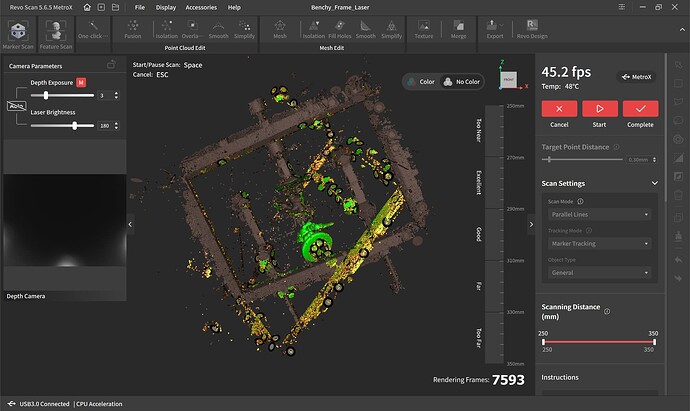I would like to summarize the discussion about marker detection with the Metro X from a technical perspective, as the issues remain unresolved even after several updates. The system continues to struggle with poor marker recognition, which, in my opinion, is primarily due to two technical shortcomings: first, the fixed focus of the RGB camera, and second, the tight coupling of marker detection to the scanning distance window.
The Metro X uses its RGB camera for marker detection, which is set to a fixed focal distance. While this may have some advantages for calibration, it severely limits the depth of field. As soon as the markers are positioned outside this narrow focus range, which can happen quickly with larger objects or more complex setups, they become blurry and can no longer be reliably recognized by the software. The marker algorithms use standard techniques such as edge detection, thresholding and perspective correction. All of these processing steps require sufficiently sharp marker images. If the sharpness is lacking, the error rate increases, and markers are either misidentified or not detected at all.
The structured bluelight projector operates independently of this and is used solely for depth measurement, but it does not contribute to marker detection. The two data channels, RGB for marker detection and monochrome for depth, are synchronized afterwards. However, the problem remains: if a marker is blurry in the RGB image, even the best depth data will not help, as the spatial assignment of markers will be missing or incorrect.
Another issue is that the software strictly ties marker detection to the same distance window used for depth acquisition. This results in markers outside a range of about 10 to 15 cm often not being detected at all, even though they might still be visible in the image if the camera used a variable focus. This limitation makes it particularly difficult to use the scanner on larger objects or more complex marker setups in practice.
Instead of addressing these constructive criticisms, critical posts in the forum are unfortunately often deleted or dismissed as “negative propaganda.” This approach hinders further development much more than it protects the product’s reputation. It would be far more productive to take such feedback seriously and use user input to improve firmware and detection algorithms.
With all due respect, it is noticeable that the only party consistently discrediting other products is @PUTV itself for example, in the case of the OpenScan, where it was claimed that the Metro X would deliver much better results and should provide its own scan comparisons, which never materialized. I actually like Revopoint as a company, but if all criticism is simply dismissed and only new products are released instead of addressing user feedback, this approach will ultimately not lead to long-term success.
From a technical standpoint, it is necessary to decouple marker detection from the rigid scanning distance setting and to design the camera optics so that markers can be reliably detected over greater distances. Alternatively, implementing a variable focus or even autofocus would be a practical solution (in the future). Only in this way can the Metro X become truly competitive in marker registration and offer users the flexibility that is essential for many professional applications…